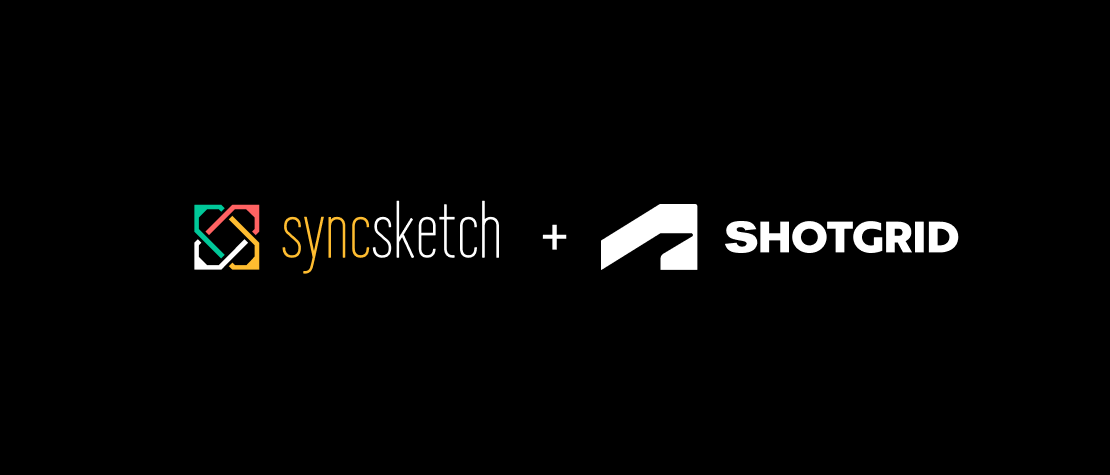
ShotGrid is one of the more popular production management tools for VFX, game development, and animation. You can now use them together to get the best of both worlds – ShotGrid for production tracking and SyncSketch as the world’s most advanced real-time review system.
As a SyncSketch Enterprise user, you can push playlists to SyncSketch and push all notes and drawings back to your ShotGrid Versions with a push of a button. It couldn’t be easier, just look at our SyncSketch case study with Kuku Studios.
Making the Connection
Integrating the two systems is straightforward; all you need to do is create a Script User in ShotGrid with access to Playlists, Shots, Versions, and Notes. Once the script user information is entered into SyncSketch, you can synchronize reviews and push notes back into ShotGrid.
Syncing Playlists and Notes with ShotGrid
Within a SyncSketch Project, you will find the ShotGrid Playlists Dialog by clicking on the ShotGrid button in the upper right which allows you to browse your ShotGrid Projects. After selecting your project, it will load all playlists active within the last year.

Once you select a playlist to sync, a SyncSketch Review will be created with all the media from the playlist and will show up in your SyncSketch Reviews Tab. The review will be marked with the SG button. Once the media is finished loading, you’re ready to go! You can start adding your notes in a synced (or solo) session within SyncSketch.
Pushing Notes back into ShotGrid
After users have given their notes in SyncSketch, you can push the information back to ShotGrid using the “Push Notes to ShotGrid” option from the SG button menu. Both comments and Sketches will be stored in a single ShotGrid Note to prevent confusion.
After the Notes have been synced, they will show up in your ShotGrid interface. You can see that the Comments have been added with Markdown and the Sketches are attached as frame-accurate annotations.

Additional Features
Users have even more ways of linking their ShotGrid projects to SyncSketch projects:
– Connect multiple ShotGrid instances to a workspace.
– Restrict Management Permissions to specific workspace admins.
– Link ShotGrid Projects directly to a SyncSketch project.
– Tighten up ShotGrid Script Permissions for added security.
This is the ShotGrid Plugin in a nutshell. For more information, you can visit our support site or get in touch if you have any further questions about the ShotGrid and SyncSketch integration.
