I wonder if every animator at one point – or like me, constantly – asks themselves why their final animation seems to have lost their spark, and how some of the timing might feel clumsy all of a sudden? You start with a great idea, and then visualize it to a point where the rhythm and timing are perfect… in your head. Next, you plan it out in real life, either by acting it out, finding reference pieces online, drawing thumbnails, or in another way your process allows you to assemble the pieces. Then, inevitably, comes the process of starting to block out the animation in your 3D animation software (for me it’s usually Maya). But somewhere along the line, the magic fades and the final animation doesn’t quite match up with how you pictured it.
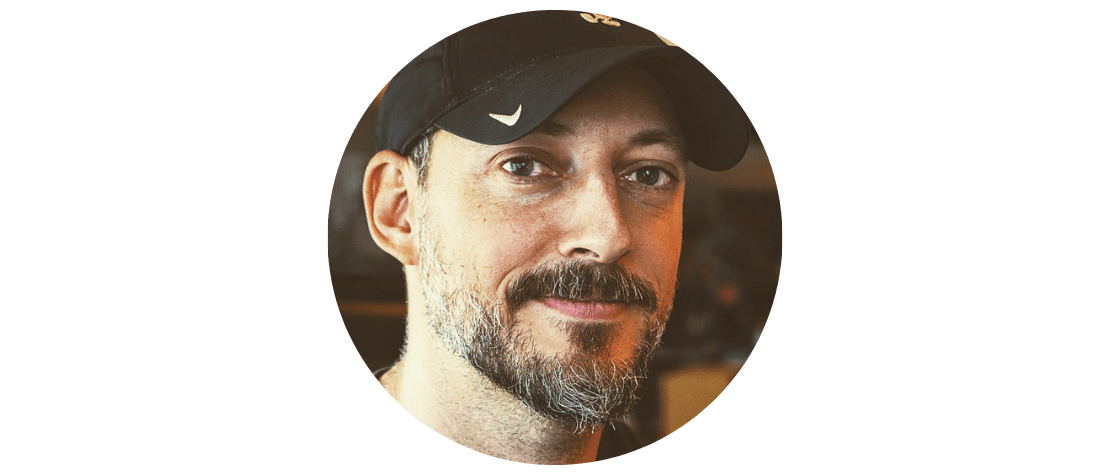
1. The Curse of the Stepped Keys
You might start putting in your main poses using stepped keys, which is a very common method, and to me already the root of the losing-the-spark problem. Wait, this very common method comes with a built-in problem? Yes! When you do stepped mode animation and the poses pop from pose to pose, your brain fills in the blanks so you think it looks better than it really is.
It’s like a flipbook animation you do as a kid (and maybe still something fun to do when you’re older!). You have a few poses in there, you start flipping through it, the timing will vary due to the difficulty of keeping the flip speed constant, but it’s okay because your brain will just make up for the inconsistencies. When you have your main poses pop from, let’s say a character sitting and then suddenly standing, it’s okay because you’ve already visualized the whole animation in your head. You might have filmed reference as well, and now you continue to flipbook your way through the whole animation. The problem is that once you change your keys to spline mode, the animation turns to a very soft looking and everything-is-always-moving mess! So why is that?
When you don’t add enough breakdowns and in-betweens and go from say, a seated character pose to a standing character pose, or any pose change that is pretty drastically different looking, the transition is going to be very evenly timed with no texture and contrast to the rhythm and spacing. You need to make sure that you add more information in terms of how you ease in and out of poses, and what your character is doing in between the main poses. Some animators do stepped mode animation until they have keys every two frames, so when they hit spline, there isn’t really that much of a change because pretty much all the information is already there.
The information you need to focus on is why the character is moving the way they’re moving. Using the above standing-up example, think about what your character’s reason is for standing up. What is their headspace, what is the character’s history, and what are their objectives? You don’t have to write out a 50-page biography, but it helps to give your character a specific stimulus for the action in your scene. What is their want, so to speak? And it helps to think about what happened to the character right before your scene and what is going to happen later.

2. Focus on the Fundamentals
I understand that this sounds like a lot of work and you might be at a point in your animation journey where you’re still struggling with the basic concepts of timing and spacing. That is totally normal, and it’s really important to not rush through the early assignments and exercises.
You need to have a really solid grasp of timing and spacing and even though bouncing ball assignments might look boring, trust me, bouncing balls are everywhere (and that is worth a whole separate examination!). You might be tempted to dive right into a lip-sync animation piece the moment you start with an actual human character, but don’t rush through your body mechanics exercises either! They are all the foundation for your performance pieces and you want to concentrate on just that, the performance, and not be held back by weight and balance and overall timing issues at that point.
3. Explore the Character’s Motivation
I encourage you to start thinking about basic character motivations even at the early stages of your animation journey. When you have your character standing up in your scene, what is the reason for the character to stand up? Excitement? Surprise? A polite greeting gesture? Is your character tired, happy, sleepy, anxious, old, young? Let’s simplify it even more and concentrate just on the motion, going from A (sitting) to B (standing).
The How: All of these choices will determine how your character is going to move. So if your character is tired, then you will potentially favor the beginning of the movement and add more poses there, slowly easing your character out of the sitting pose, leaning over their center of gravity, readjusting their hands for balance and optimal pushing-out-the-chair position, then fighting gravity and sleepiness while standing up and only towards the end, reversing the hunched over C curve and line of action of the body, into a straighter standing pose. You could even add a little wobble in their body as they settle to a stop, still struggling to actually wake up. That’s us thinking about how the character is moving.
The Why: Next we must address, why is the character standing up? Well, there might be some delicious coffee in the kitchen; the antidote to this coma-like sleepiness. Now imagine that objective as the motivation to get up! Your character might start sniffing the air with their eyes closed, revealing a little smile, leaning back into their chair as anticipation before leaning forward, ready to stand up, with the smile changing to a grimace. The why is what brings it to life!
4. B-R-E-A-K-I-T-D-O-W-N
As you can see there are so many ways you can deconstruct a scene and add reasons and motivations to character movements and all of these will give your actions a specificity, and that specificity will inform your timing, then BAM! Now we’re starting to make magic happen! The spark is back!
You might have had all those ideas already in your head and planned, but you need to take control of your animation and not have the computer do the work for you to determine the timing of your animation. The only way you can do that is by adding more specific breakdowns and in-betweens. You might be able to tweak the spline curves and tangents and take control of your timing that way as well, but I (subjectively) recommend starting with adding breakdowns and added poses first. It will help you visualize each step and not get lost in the graph editor.
5. Find a Workflow that Works for Your Flow
Speaking of workflow, am I doing what I’m suggesting above? I’m actually not. Wait, WHAT?! Let me explain. Workflows are very subjective and I highly recommend that you try different kinds until you settle into something that works really well for you.
Personally, I don’t use stepped keys in my work mainly because of the live-action element of the scenes that I used to work on. When you have real actors in your shot and an animated character pops from pose to pose next to a smoothly moving human being, it can look very jarring and confusing.
I got used to splining my animation very early on to present non-stepped animation to potential clients. I usually have my tangents set to linear by default and then I spline right away, which makes my animation look awful right off the bat (it’s horrifying to look at), which forces me to really think about timing early on and break things down properly.
What 14 Years of Teaching Taught Me
I’ve taught thousands of students, sat with them through the successes and the struggles, so over the years, patterns have emerged that I can confidently share with those looking to up their animation game.
Know the culprit: Using stepped mode in early blocking results in a lack of breakdowns and in-betweens, which is the main culprit of the loss of timing and spark. Don’t get lost in the appeal of stepped keys. Remember that your brain will fill in the blanks. It’s a great method to really focus on posing but can be a pitfall when it comes to timing.
Jump back and forth, then refine: Go back and forth between spline and stepped mode, regularly. Don’t wait until later in the process and then be surprised by the spliney mess. Jump back and forth, and refine. You can keep your initial stepped pass ready somewhere as a movie or a separate Maya scene to look at (or whatever software you use). It will serve as a guide and reminder of what you’d like to achieve but it’s up to you to fill in the blanks.
Find out more
You can find Jean-Denis on Twitter, Instagram, Youtube, or LinkedIn, so please don’t hesitate to ask questions if you’d like to run something past him!
